Tải về
Phần mềm
1: Ultra view 6.6 (hỗ trợ từ xa)
2: Duoble driver (Backup driver), 3dp-net v2101 (Driver mạng), 3dp-chip v2104 (Driver main), phonemypc64, phonePc32, Office fix (sửa file office), Autocard 2007, IDM (download nhanh), Unikey 4.2rc4 (Bộ gõ TV), vietkey 2000 full ( font *vn), fix web win7 ( fix chứng chỉ win7)
3: Đọc PDF : Foxitread 4.3.1, Foxit reader 7.22 , foxitphantom 8.3, Nitro PDF 9, Adobe-reader_11023, AcroPro90_efg, Abbyy 15
4: FineReader 15 Portable, FineReader 15 Setup
5: office 2003, office 2007, Office 2010, office 2013, office 2016, office 2019pro_VL, office 2021 LTSC Pro
6: Office manager picture 2010
8: Photoshop CS6 Portable, AutoCad 2016, AutoCad 2007
9: KAV on, KAV off, KIS on, KIS off, fix kaspersky
10: DLC boot 2019 , ADVBoot 22.3Pro
12: Activate VAIO Tools v3.1.3
13: Fix Driver Chip Intelgen 10-11-12
14: Tắt update win10
16: EaseUS_Partition_Master_15.0
17: File Fix communication error canon
18: P@perP0rt_14.6
19: Camtasia 2019
20: Tải CocCoc
22: TimeBossPro3.37(mucinhanoi365.com)
23: EaseUSDataRecoveryWizardTechnician13.5Portable-0000
24: MiniTool Partition Wizard Pro 10.2 Portable (chia ổ )
25: Recover my files pro 4.9.4
Lệnh windows
1: Cứu ổ mất định dạng : Window + X ( Command Prompt ) nhập lệnh: chkdsk k: /r ( k : là phân vùng cần sửa lỗi )
2: Fix màn hình xanh chip gen 11th bằng advboot: Chuột phải Desktop\System Tools\Dism ++ ( chọn vào phân vùng win)\Open session\Drivers\Add\ tìm vào đường dẫn USB-BOOT\Apps\Driver\x64\Intel_RST_VMD\Select Folder
3: Lấy lại store win10 > chạy quyền admin: WindowsPowerShell sau đó nhập lệnh: Get-AppxPackage -AllUsers| Foreach {Add-AppxPackage -DisableDevelopmentMode -Register “$($_.InstallLocation)\AppXManifest.xml”}
4: Bật Ultimate Performance > chạy quyền admin: WindowsPowerShell sau đó nhập lệnh: powercfg -duplicatescheme e9a42b02-d5df-448d-aa00-03f14749eb61
Reset tool
1: Service tool v3400 canon, Reset tool Canon, Reset G2000, Reset Canon MP287- MP258 - MP237 - iP2770, Reset All Canon
2: reset Epson L100, reset epson L101, reset EPSON L110, Reset epson L111, Reset epson L111 (V2), reset epson L120, reset epson L121, reset EPSON L130, Reset epson L132, Reset Epson L130,132,220,222,310,312,362,365,366, reset epson L200, reset EPSON L210(v2), reset Epson L210, Reset epson L211, reset EPSON L220, reset EPSON L300, reset Epson L300(v2), Reset epson L301, Reset epson L303, reset EPSON L310, reset EPSON L350, reset Epson L350(v2), Reset epson L351, Reset epson L353, reset EPSON L355, reset Epson L355(v2), Reset epson L358, reset EPSON L360, reset EPSON L365, reset Epson L375, reset Epson L475, reset epson L380 , reset epson L383, reset epson L385, reset Epson L395, Reset Epson L405, reset Epson L455, reset epson L485, Reset epson L551, reset Epson L555, reset Epson L565, Reset epson L558
3: reset epson L800, reset epson L805, reset epson L810, reset epson L850, reset Epson L1300, reset epson 1400, reset epson L1800
4: Reset epson T50, reset epson T60, reset EPSON 1430, reset epson 1390, reset Epson L351, reset Epson L382, reset Epson L386, reset Epson L486, reset Epson L396, reset Epson L500, reset Epson L510, reset Epson L520, reset Epson L540, reset Epson L550, Epson_L605, reset Epson L655
5: Reset epson ET-2750, Reset epson ET-2751, Reset epson ET-2760, Reset Epson WorkForce 3540, Reset Epson XP-102-202-402, Epson ET-1810,2800,2803,2810,2811,2812,2814,2815,2820,2821,2825,2826,4800, Epson ET-2710,2711,4700, EPSON_ET8700-WF-C5210-C5290-C5710-C5790, Epson ET-2720,2721,2726, Epson_ET2600%252C2650
6: reset Epson L1110, reset Epson L3110, reset Epson L3100, reset Epson L3001, Reset Epson L3116, Reset Epson L3119, reset Epson L3150, Reset epson L3108, Reset epson L3106, Reset epson L3117, Reset epson L3118, Reset epson L3156, Reset epson L3158, reset Epson L4150, reset Epson L4160, reset Epson L3050, reset Epson L3070, reset Epson L3060, reset Epson L5190, reset Epson L6161, reset Epson L6171, reset Epson L6190, reset Epson L6191, reset Epson L575, reset Epson L6160, reset Epson L6170, reset Epson L6190, reset Epson L4260, reset Epson L4261, reset Epson L4267, Reset Epson L1210,L3210,L3250,L3251,L3260,L5290, EpsonL1218,1258,1259,3218,3219,3251,3253,3255,3256,3258,3266,3267,3268,3269,5298
7: Epson_L8050, EpsonL1455, Epson_1500W, EpsonL14150_L14158, EpsonL8160
8: Epson_M1140_M1170_M1180_M2140_M2170_M3140_M3170_M3180
Mẫu giấy tờ biên bản
Mẫu biên bản tải file tại đây https://www.mediafire.com/file/wvufgz38ame8qta/bienban+2025+new.rar/file

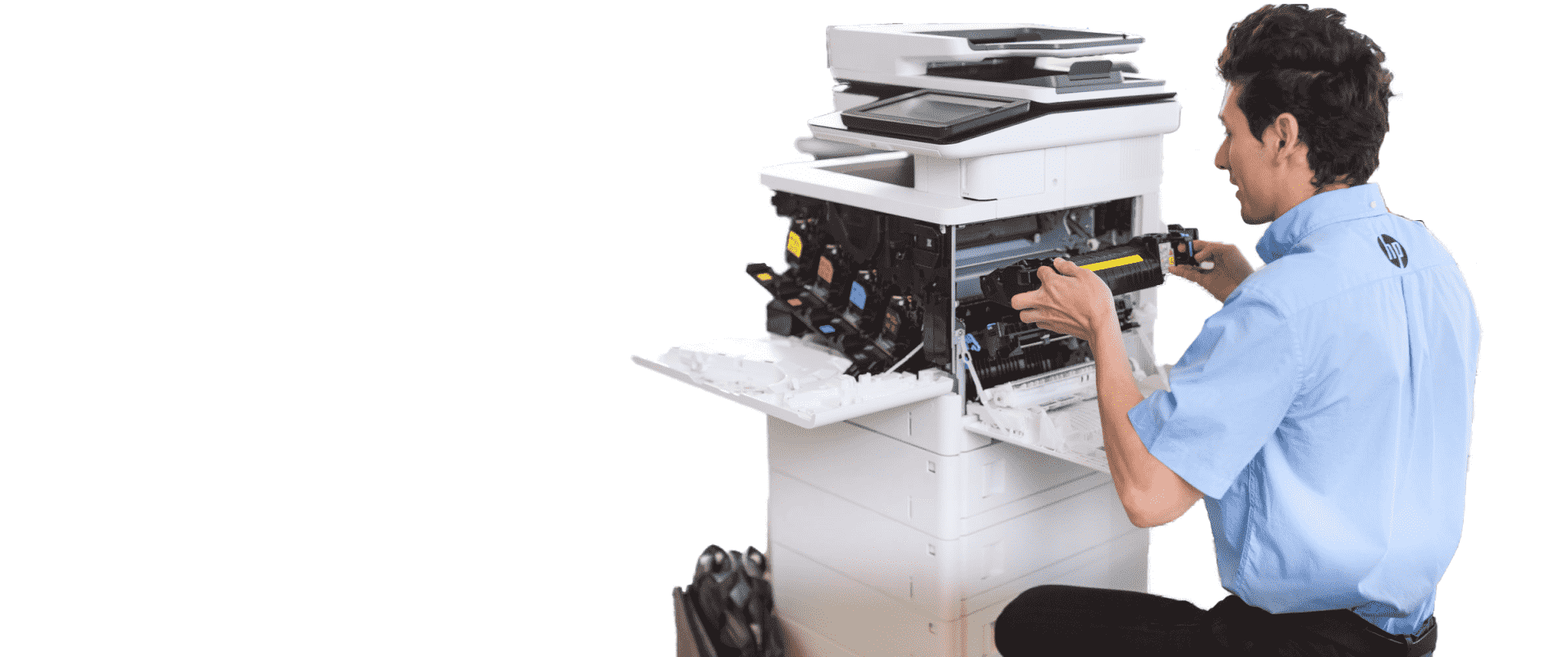 https://mucinhanoi365.com
https://mucinhanoi365.com
 Máy Văn Phòng Nguyễn Công
Máy Văn Phòng Nguyễn Công

